|
Want to use Twitch Channel Points to engage your audience? Then learn to monetize your material while providing a satisfying experience for readers. Also, learn whether Channel Points are a good match for your channel and how to create guidelines and regulations for their use. Channel Points allow streamers to reward their viewers for watching, following, and supporting their channel. This feature is an excellent way to engage and reward your audience and monetize your content. This article will discuss setting up Channel Points on Twitch, evaluating if Channel Points align with your content and audience, setting clear guidelines and rules, and managing them effectively. This guide will give you everything you need to know to set up Channel Points on your Twitch channel and utilize them to improve your following and earnings. What Are Twitch Channel Points?Twitch Channel Points are a loyalty program for Twitch streamers that allows viewers to earn points by watching and engaging with a streamer's content, which can then be redeemed for rewards set by the streamer. These rewards can include things like custom emotes, badges, and access to exclusive chats or streams. The program is designed to encourage viewers to watch and engage with a streamer's content and to give streamers a way to reward their most dedicated viewers. This may increase the cheering of bits towards streamers and proportionally increase the income by converting bits to dollars. How Do Twitch Viewers Earn Channel Points?Twitch viewers can earn Channel Points by watching a streamer's channel and participating in certain activities, such as:
Step-by-Step Guidance To Set Up Twitch Channel Points
How to Create Your Own Custom RewardsMaking your own incentives transforms your ordinary default rewards system into a completely personalized, one-of-a-kind feature. It allows you to adapt your streams to your audience and make them feel important. In this menu, you may change your award's name, image, and cost to represent its worth better. Some examples of personalized incentives that are regularly encountered
Alternative Software to Set Up Twitch Channel PointsIf this configuration is not for you, there are alternatives to the Twitch channel points system. Streamlabs and Stream Element chatbots both provide a loyalty scheme that is quite similar to the Twitch program. Viewers may earn points based on their viewing and membership status, as well as a gift of their points to other viewers and redeem them for discounts in the corresponding store. They also give tables and up-to-date databases of your viewers' points so you can show them the leaderboards, something Twitch does not offer. Check out the Streamlabs Chatbot and Stream Elements sites to see if these options fit you better. Are Channel Points Right For You And Your Channel?After reading all this and finding out how to set up twitch channel points, it's still important to ask if they bring much to your channel. Channel Points can be a great addition to your channel if you are looking for ways to engage and reward your audience. They can also be a valuable tool for monetizing your content. However, it is essential to consider if they align with your content and audience before implementing them. It is also essential to set clear guidelines and rules for using Channel Points to ensure they are used fairly and in a way that aligns with your channel's values. Channel Points can be a useful tool for growing and monetizing your channel. However, it is essential to carefully evaluate if they are the right fit for you and your audience. Our ThoughtsOverall, with the proper setup and management, Channel Points can be a valuable tool for growing and monetizing your Twitch channel. So, it is a good idea to set up Channel Points on your Twitch channel for better engagement and growth.
0 Comments
Leave a Reply. |
AuthorClark Brown ArchivesCategories |

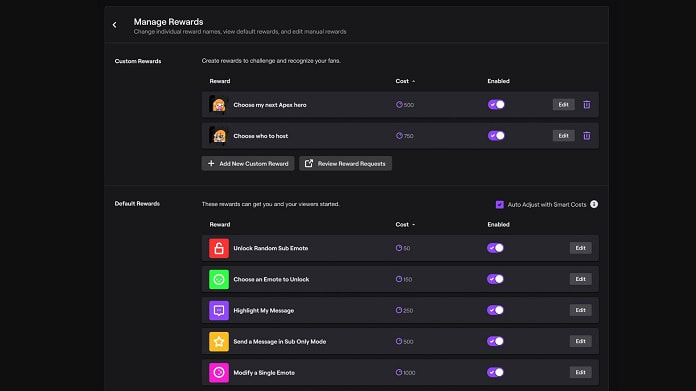
 RSS Feed
RSS Feed
